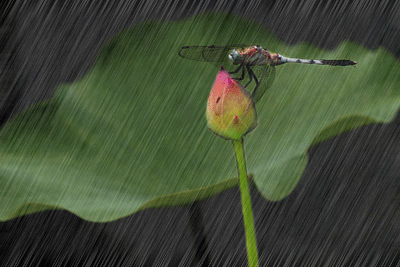OK. Let's assume you now have a beautifully designed Home Page. Let's focus on the main subjects you wish to convey to the user to better help them navigate your site. What headings do you need for your web pages that will attract them?
Page Headings - Decide what categories to separate into individual pages. One- or two- word headings should be enough to convey what the page is about.
Color Scheme - In designing your web pages, keep the same color scheme and theme for these pages as well in order to present a cohesive whole. Using radically different colors and structure for each page will only confuse the user, or at least distract them from their purpose. Keep your main purpose in mind when designing these web pages and choosing a color scheme.
In Depth - The individual web page is the place for more detail. Here is where you can expand on topics in depth. But there are still things to keep in mind to make sure you are maintaining the clean, decisive look that is desired.
Many of what I would term "explanation and/or information" pages sometimes contain many links. While links are the unique feature of using the web, I believe these links need to also be conveyed in an effective way. Perhaps it is my personal preference, but I find it distracting to have an inordinate amount of links sprinkled among the verbiage on these types of pages. A few are fine, but moderation is best! If this is your preferred way to link your information, that is fine. But consider also listing these links using either a numbered or unordered list for quick reference, perhaps directly after the paragraph or page in question. If this site is one a user revisits and is more familiar with, this list may be more "user friendly" for them. It is much easier to look at a list than to hunt and peck through paragraphs to find the link you need.
Link Formatting - Consider as well having an entire web page dedicated to the relevant links in your site. I designed a website for a high school band and made this a featured page. Using a table, on the left side is a brief description of the link, and on the right side the link itself. You may ask, why not make the description simply link to the site? Sometimes this is not the best option, as many people find it distracting to have the description broken up by the underlined blue links. By separating the description and the link itself, this is restful on the eye and easier to decipher. I have had many positive comments on this feature of the website.
Summary:
|
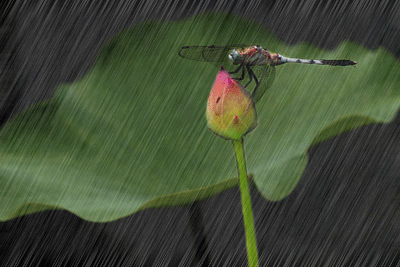
![]()